The web should be an open, universal space, created to connect, inform, and include. It was born with the idea of being accessible to everyone, regardless of location, tool, skills, or personal abilities.
Yet, today, for millions of people around the world, navigating a website or using an online service
is still a frustrating, tiring, sometimes impossible experience.
Invisible barriers such as text without sufficient contrast, a form unusable by keyboard, or
a disorganized interface make many digital contents inaccessible.
Not due to a lack of technology,
but a lack of awareness. And this is where digital accessibility comes into play: not as an option, but
as a minimum condition of equity.
We are talking about a simple, yet powerful principle: ensuring that every person, with any type of ability or limitations, can access, understand, and interact with digital content in a full and dignified manner. Accessibility is neither a favor nor an extra feature. It is what makes a right real that would otherwise be merely formal. It is what transforms any website into an inclusive, useful, and just tool. And until the web is truly for everyone, accessibility will continue to be a priority to build, defend, and disseminate.
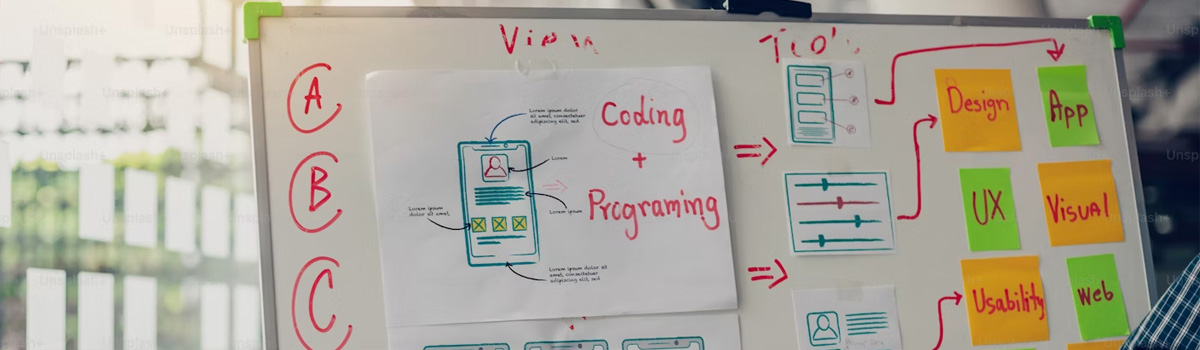
A Clear Example
Imagine for a moment trying to use your favorite website. Not with a comfortable mouse or a fluid touchscreen, but only with the keyboard. Every single click, every drop-down menu, every field to fill must be reached and activated via the arrow keys or the "Tab" key. Or, try to read the content without looking at the screen, relying only on what a screen reader software whispers in your ear, hoping that the images have a meaningful description.
Or, think about when you open a site on your smartphone in an area with a slow connection, with icons struggling to load and text that looks squashed. Add to this the fatigue of a tired sight after a long day.
Well, for milions of people with visual, motor, cognitive, or auditory disabilities, situations like these are not an occasional experiment, but the harsh daily reality of their online navigation. But it's not just a matter of recognized disabilities. Invisible digital barriers are omnipresent and affect everyone, even those who do not fall into a specific diagnostic category. We are talking about:
- Incomprehensible forms that make you lose patience.
- Unreadable colors that make reading text a chore.
- Videos without subtitles that prevent understanding for those who cannot listen (or those who watch in a noisy environment).
- Cryptic error messages that leave you in limbo, without understanding what you did wrong.
These difficulties are not "user problems," but design flaws that make the web less inclusive and more frustrating for everyone. Accessibility is not a luxury, but a fundamental requirement for a truly universal digital experience.
Web Accessibility: Not an Option, but Conscious Design
Accessibility is not a simple "extra" or an additional feature. It is a fundamental approach to design, the set of technical, stylistic, and linguistic choices that ensure a website or application is usable by the widest possible number of people, under any conditions of use.
This specifically means:
- Using semantic and structured code: Well-organized and meaningful code allows all assistive technologies to correctly interpret content.
- Ensuring legible contrasts and understandable texts: Adequate colors and clear language are essential for everyone, especially for people with visual or cognitive difficulties.
- Providing keyboard navigation and screen reader interaction: Giving the possibility to navigate and interact with the site without using a mouse is vital for many people with motor or visual disabilities.
- Making content clear, consistent, and translatable: Simplicity and logic in the presentation of information make the site more accessible and understandable for a diverse audience.
Accessibility, therefore, is intrinsic to quality design, intended for everyone.
Every barrier we break down together makes the web a more equitable, usable, and, ultimately, more human place.
Why Accessibility is Crucial
From June 28, 2025, the entry into force of the European Accessibility Act will mark a turning point. E-commerce, online platforms, and all digital services, both private and public, will be required to comply with new and stringent accessibility obligations. This means that compliance will become an essential legal requirement for operating in the European digital market.
However, reducing accessibility to a mere regulatory issue would be a serious mistake. The law, in fact, is only the culmination of a much deeper awareness. Accessibility is, first and foremost, a cultural and ethical responsibility that goes far beyond mere compliance, generating a positive impact on multiple fronts:
- Combats digital isolation and promotes social inclusion: The web is now an essential component of daily life: access to information, essential services, work, communication, and entertainment. Making digital content inaccessible is equivalent to building invisible barriers that exclude millions of people, limiting their participation in society. Accessibility acts as a bridge, reducing inequalities and ensuring everyone the ability to connect and interact fully.
- Ensures that public services are truly universal: Digital services offered by public administration, from healthcare to transport, are designed to serve all citizens. If these services are not accessible, a part of the population is automatically cut off, effectively denying a fundamental right. Accessibility ensures that the concept of "public" translates into a truly inclusive offering for every citizen.
- Creates tangible value for businesses and organizations: Investing in accessibility is not just a cost, but a smart strategic choice. An accessible website or app improves usability for everyone, expands potential clientele, strengthens the brand reputation as an ethical and inclusive company, and often leads to better search engine ranking (many accessibility practices overlap with best SEO practices). Furthermore, it fosters innovation, pushing teams to design more robust and flexible solutions capable of adapting to a wide range of needs and technologies.
Ultimately, an accessible website is simply a well-made website, designed to work best for everyone. It is a design that anticipates and accommodates the diversity of human needs, transforming compliance into a competitive advantage and a positive social impact.
The European Accessibility Act (EAA): A New Era for Digital Inclusion in Europe
Starting June 28, 2025, the European Accessibility Act (EU Directive 2019/882) officially transforms digital accessibility from a best practice into a legal requirement across the European Union. This isn't just about good ethics anymore; it's about mandatory compliance. The EAA aims to break down barriers for people with disabilities, ensuring everyone can access and use essential services in daily life, fostering a truly inclusive digital single market.
Understanding Your Obligations and the June 28, 2025 Deadline
The EAA has a significant impact across various sectors and types of organizations operating within the EU or offering services to EU citizens. It applies to:
- Services: This includes websites and mobile applications for e-commerce, banking, electronic communications (e.g., telephone services, messaging apps), audiovisual media access (e.g., streaming platforms), and passenger transport services (such as ticketing machines and online booking platforms).
- Products: This category covers a wide range of devices, including computers, smartphones, tablets, e-readers, smart TVs, and payment terminals (like POS systems and ATMs).
- Businesses: The directive impacts companies of virtually all sizes. While micro-enterprises (defined as having fewer than 10 employees and an annual turnover or balance sheet total not exceeding €2 million) are generally exempt from service-related accessibility obligations, this exemption does not apply to products or to specific electronic communication services. This means many Small and Medium-sized Enterprises (SMEs) will need to ensure compliance.
The directive mandates that products and services must be designed to be perceivable, operable, understandable, and robust (POUR principles). Crucially, this means adhering to the technical requirements of WCAG 2.1 Level AA (Web Content Accessibility Guidelines). Every element of your website, app, or service, from text content and images to interactive forms and navigation, must meet these accessibility standards to ensure usability for people with diverse abilities.
Key Dates You Can't Afford to Miss
- June 28, 2025: Products placed on the market and services offered to consumers after this date must be immediately compliant with the EAA. This is the critical deadline for proactive adaptation.
- Transition Period: While some existing services or products already on the market before June 2025 may have a transition period (e.g., services provided through self-service terminals can continue for up to 20 years from installation), the general urgency to start your compliance journey is immediate to avoid risks of non-compliance and potential penalties.
Consequences of Non-Compliance and Exemptions
Understanding the implications of not adhering to the EAA is as crucial as knowing the requirements themselves.
Penalties for Non-Compliance:
Failure to comply with the EAA can result in significant repercussions that vary by Member State, as each EU country is responsible for transposing the directive into its national law and defining its own enforcement mechanisms and penalties. These can include:
- Substantial Fines: Monetary penalties can range from tens of thousands up to €1,000,000 or more, depending on the severity of the infringement and the specific national legislation. In Italy, for instance, fines can range from €5,000 to €40,000, and for private entities previously under the "Legge Stanca," up to 5% of their annual turnover.
- Legal Action: Businesses may face lawsuits from individuals or disability advocacy groups, leading to costly legal proceedings, settlements, and negative publicity.
- Market Restrictions: National authorities can order the withdrawal of non-compliant products from the market or prohibit the provision of non-compliant services, effectively blocking market access within the EU.
- Reputational Damage: Non-compliance can severely harm a brand's image, leading to a loss of customer trust and market share, as consumers increasingly value inclusive practices.
Understanding "Disproportionate Burden":
The EAA acknowledges that full compliance might, in very specific cases, impose a "disproportionate burden." This is not a blanket excuse for inaction, but a limited exemption if meeting a particular accessibility requirement would cause an excessive organizational or financial strain relative to the benefits for persons with disabilities.
- Strict Criteria: To claim disproportionate burden, businesses must provide clear, objective, and thoroughly documented evidence. This includes a detailed cost-benefit analysis, considering the size and resources of the organization, and the expected benefits for users with disabilities.
- Continuous Assessment: Any claim of disproportionate burden must be reassessed periodically (at least every five years for services) and only applies to the specific requirements that truly impose such a burden, not the entire scope of the EAA. The obligation remains to make the product or service as accessible as reasonably possible.
The Ongoing Journey of Accessibility Compliance
Achieving EAA compliance is not a one-time project but an ongoing commitment. Digital products and services evolve, and so do user needs and technological standards.
- Continuous Monitoring: Regular audits and testing are essential to ensure sustained compliance. As content is added or features are updated, they must continue to meet WCAG 2.1 AA standards.
- Proactive Design: Integrating accessibility from the initial design phase (often referred to as "design for all" or "inclusive design") is far more efficient and cost-effective than retrofitting accessibility later.
- Employee Training: Ensuring that design, development, and content teams are trained in accessibility best practices is crucial for embedding accessibility into organizational culture.
- Documentation and Reporting: Maintaining detailed technical documentation, conducting internal assessments, and preparing an EU declaration of conformity (for products) are vital steps to demonstrate compliance. Many services will also need an accessibility statement.
How WCAG Plus Supports Your EAA Compliance Journey
Navigating the complexities of the European Accessibility Act and the WCAG 2.1 AA requirements can seem daunting. WCAG Plus is designed to simplify this process for you.
Our powerful and free web accessibility scanner, built on trusted open-source technologies like Axe Core and Pa11y, provides immediate insights into your site's compliance. It helps you:
- Identify Violations: Quickly pinpoint areas that do not meet WCAG 2.1 AA standards, which are critical for EAA.
- Prioritize Fixes: Understand which issues are most pressing to address for legal compliance and user experience.
- Accelerate Your Audit: Get a head start on your accessibility audit process, a necessary step for EAA conformity.
Don't wait until the deadline hits. Start your journey toward full EAA compliance today.
Accessibility and Usability: Two Sides of the Same Coin for a Superior Digital Experience
Often, the terms "accessibility" and "usability" are used interchangeably, but it is fundamental to recognize their distinctions, while understanding how they are intrinsically linked and reinforce each other.
Accessibility focuses on eliminating barriers that prevent people with disabilities (visual, auditory, motor, cognitive, etc.) from perceiving, understanding, navigating, and interacting with digital content. Its primary goal is to ensure equitable and universal access, transforming a potential obstacle into an opportunity for inclusion for everyone, regardless of their abilities.
Usability, on the other hand, focuses on the effectiveness, efficiency, and user satisfaction during interaction with a system. It concerns how easy it is for every user to achieve their goals, how intuitive the interface is, and how pleasant the overall experience is. A usable site is easy to learn, efficient to use, easy to remember, and produces few errors.
How Accessibility and Usability Reinforce Each Other
Despite their specific areas of interest, accessibility and usability are deeply interconnected and mutually supportive:
- Accessibility often improves usability for everyone. Many accessibility practices,
though born to address specific needs, produce universal benefits. Consider, for
example:
- High color contrasts: Essential for those with visual impairments, but they make the text more legible for everyone, even in unfavorable light conditions on low-quality screens.
- Keyboard navigation: Fundamental for those who cannot use a mouse, but very useful also for expert users who prefer keyboard shortcuts or for those with a faulty mouse.
- Clear and semantic heading hierarchy: Allows screen readers to navigate content, but also helps anyone quickly scan the page and understand the structure of information.
- Subtitles for videos: Indispensable for deaf or hard-of-hearing individuals, but also valuable for those watching videos in noisy environments, who prefer reading, or who are not native speakers.
- Simple and clear language: Crucial for people with cognitive disabilities or dyslexia, but makes content more understandable for everyone, regardless of education level or fatigue state.
- Usability can promote accessibility. An intuitive and well-structured interface that
reduces cognitive load and minimizes errors benefits everyone. For example:
- A logical and predictable workflow: Helps those with cognitive difficulties not get lost, but makes the experience smoother and less frustrating for every user.
- Clear error messages and resolution suggestions: Reducing frustration in the face of an error is crucial for everyone, but even more important for those who might have difficulty understanding the problem.
Everyone Benefits from Accessibility
Ultimately, the truth is simple and powerful: accessible design is intrinsically better design. It is a design that recognizes the wide range of human abilities, situations, and preferences. When a website or app is designed with inclusion in mind, its benefits extend far beyond the specific group for whom a particular feature was intended.
A large button, with high contrast, a clear label, and the ability to be activated with both the mouse and the keyboard, is not just "more accessible," but is objectively a better and more usable button for everyone. Likewise, a clean, logical, and distraction-free interface helps everyone focus and complete their tasks, whether it's a person with a cognitive disability, an elderly user, someone tired at the end of the day, or a distracted parent.
Accessibility is not an afterthought, but a design philosophy that elevates the quality of the digital experience for the entire user community, creating a more equitable, effective, and universal web.

Why WCAG is the Standard for Web Accessibility?
When we talk about creating an accessible web, we are not operating in a vacuum. There is a global, authoritative, and widely recognized reference that guides developers and designers: the Web Content Accessibility Guidelines (WCAG). These guidelines, developed by the World Wide Web Consortium (W3C) through the Web Accessibility Initiative (WAI), are not just a set of technical rules, but represent a philosophical and practical framework to ensure that web content is usable by everyone, regardless of their abilities or the assistive technologies they use.
The WCAG offer a systematic and detailed approach to accessible design, based on four core principles, often summarized by the acronym POUR:
1. Perceivable
This principle states that information and user interface components must be presented in a way that users can perceive them. This seems obvious, but it implies much more than one might think. Not everyone perceives the world in the same way. For example, a visually impaired person cannot "see" an image, but can "perceive" its content if a text alternative is provided (such as alt text). A deaf person cannot "hear" the audio of a video, but can "perceive" the dialogue through subtitles or transcripts. Text must have sufficient contrast with the background, and information must not be conveyed solely by color or position. In summary, every user must be able to access information using at least one of their senses or their assistive technologies.
2. Operable
The principle of operability focuses on interaction. Users must be able to navigate and interact with user interface components. This means that all functionalities must be accessible through various input modes, not just the mouse. Keyboard navigation is a fundamental example: a person with severe motor disabilities or who cannot use a pointer must be able to access every interactive element (links, buttons, form fields) using only the keyboard, in a logical and predictable order. There should be no keyboard traps, and elements must have a visible focus indicating where the user is. Controls must be large enough to be easily clickable, and actions should not require complex movements or too tight time limits.
3. Understandable
This principle is crucial for cognitive usability. Information and user interface operation must be understandable. This implies that the language used is clear and simple, avoiding jargon or ambiguous expressions. The site structure must be predictable and consistent, so that the user can easily orient themselves. Forms must also be understandable, with clear instructions and meaningful error messages that help the user correct any problems. A site is understandable when it reduces cognitive load and allows a wide range of users, including those with cognitive or linguistic disabilities, to understand meaning and functionality.
4. Robust
Finally, the principle of robustness ensures that content is sufficiently solid to be interpreted by a wide variety of user agents, including assistive technologies. This means writing standard-compliant and semantic code that does not break or become unreadable when it interacts with screen readers, braille keyboards, magnification software, or other tools. Robust content ensures that, as technology evolves, the site remains accessible and functional, providing long-term compatibility.
Evolution with WCAG 2.2 (2023)
The WCAG are not static; they evolve to respond to new technologies and emerging user needs. With version WCAG 2.2, published in 2023, the guidelines have further expanded their scope, introducing new success criteria that strengthen existing principles. These updates focus on critical aspects such as:
- Mobile device accessibility: Improving interaction with touchscreens and gestures.
- Visible focus: Ensuring that the focus outline is always clearly visible when navigating with the keyboard, helping users know where they are.
- Click/touch target size: Specifying minimum dimensions for clickable areas, making it easier to interact with small elements, especially on touch devices.
- Accessible authentication: Ensuring that login processes are usable by everyone, even by those using password managers or assistive technologies.
Adopting the WCAG means not only conforming to a standard but embracing a design methodology that elevates the quality of every digital product, making it truly universal and future-proof. It is the main path to building a web that is truly for everyone.
WCAG Plus Free Tools for a Web Truly for Everyone
In the current landscape of digital accessibility, a paradox is observed: although more and more voices recognize the importance of an inclusive web, few offer concrete solutions free of economic or usage barriers. It is from this concrete need and a deep sense of responsibility that WCAG Plus was born.
Our mission is clear: to provide web accessibility tools that are ethical, free, and open, breaking down the typical barriers to accessing professional services. While the debate on accessibility grows, often the possibility of taking concrete action is limited by high costs, mandatory registrations, or business models that aim to monetize user data.
WCAG Plus stands as an alternative to all this, offering a platform that embodies the values of accessibility itself:
- No login required: We believe that access to basic tools for making the web more inclusive should never be tied to registration. Simplicity and immediacy are at the heart of our philosophy.
- No user tracking: Privacy is a right. WCAG Plus is designed to fully respect the privacy of our users, without collecting or analyzing their browsing data.
- No data monetization: The value we offer does not come from the sale or analysis of user data, but from the conviction that a useful and accessible service should be available to everyone without hidden commercial motives.
- No upselling: There are no "premium" features locked behind a paywall or attempts to sell additional services. All WCAG Plus tools are completely and genuinely free.
Our vision is simple and powerful: if accessibility is a right, then the tools to achieve it should not be a paid service. WCAG Plus is our answer to this conviction, providing the community with a trusted ally to build a truly universal web.
How to Really Get Started
Understanding the importance of accessibility is the first step; acting is the next. We know the journey can seem complex, but it doesn't have to be. With WCAG Plus, we offer you simple and direct tools to start making your site more inclusive, step by step. There's no need to redo everything from scratch: every small change leads to a big impact.
Here's how you can start today:
1. Immediately Check a Page on Your Site
Want to understand where you stand with accessibility standards? Our WCAG Plus scanner is here for that. It allows you to quickly analyze any page of your site and receive a clear report highlighting actual errors, based on WCAG guidelines. It's a concrete and immediate way to identify areas that need more attention.
2. Optimize Color Contrasts
Good accessibility begins with readability. Text with insufficient contrast is an invisible barrier for many people. Our Contrast Checker helps you verify that your site's colors meet readability standards, ensuring everyone can read your content without effort.
Go to WCAG Color Contrast Checker
3. Simulate Color Vision (Color Blindness)
The way we perceive colors can vary significantly. With WCAG Plus ChromaSim, you can simulare how the images on your site appear to people with different forms of color blindness. This allows you to identify and correct any problems that might make your visual content incomprehensible to a portion of your audience.